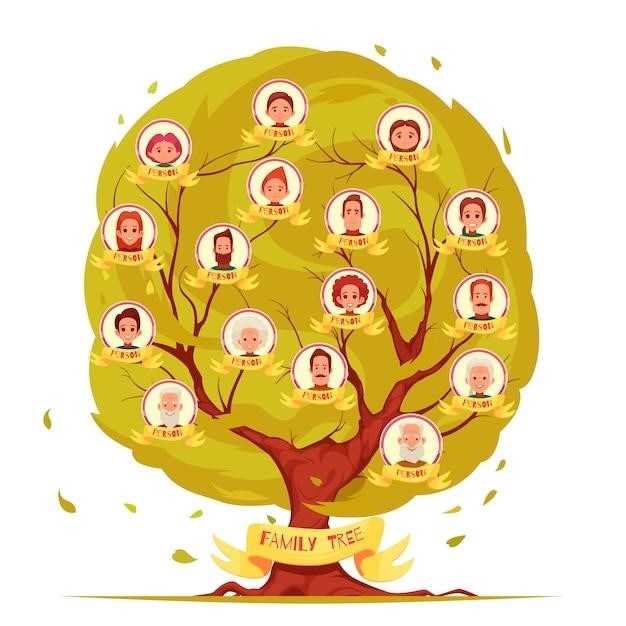U.S. Presidents Family Tree⁚ A Comprehensive Guide
Delve into the captivating history of America’s presidents and their intricate family connections with this comprehensive guide. Explore the lineages of prominent families like the Adamses, the Bushes, and the Roosevelts, discovering the fascinating stories behind their rise to power. Uncover the impact of immigration on presidential ancestry, tracing the origins of these leaders back to their immigrant roots. This guide provides a valuable resource for researchers and history enthusiasts alike, shedding light on the remarkable tapestry of presidential family history.
Introduction
The United States of America, a nation built on the ideals of democracy and individual liberty, has a rich and complex history, one that is intricately woven through the lives of its presidents. These individuals, chosen by the people to lead the nation, represent a diverse tapestry of backgrounds and family lineages. While their political ideologies and policies may have varied, their family histories offer a unique perspective on the evolution of American society. A comprehensive exploration of the U.S. Presidents Family Tree reveals a fascinating story of intertwined destinies, shared ancestry, and the enduring influence of family on the course of American history.
This guide serves as a comprehensive exploration of the family connections between U.S. presidents, uncovering the intricate web of relationships that binds these leaders together. It delves into the ancestry of each president, tracing their lineage back through generations, highlighting the impact of immigration and the unique stories of their ancestors. By examining the family histories of these influential individuals, we gain a deeper understanding of the forces that shaped their lives and their presidencies.
This exploration of the U.S. Presidents Family Tree is not merely a genealogical exercise but a journey through the heart of American history. It reveals how family traditions, cultural influences, and personal experiences shaped the leadership of these individuals and their impact on the nation. Through this journey, we discover the interconnectedness of American history and the lasting influence of family on the presidency.
The Adams Family⁚ A Legacy of Leadership
The Adams family stands as a testament to the enduring legacy of political leadership in American history. John Adams, the second president of the United States, played a pivotal role in the American Revolution and the drafting of the Constitution. His son, John Quincy Adams, followed in his footsteps, serving as the sixth president and leaving a lasting mark on American diplomacy. The Adams family’s political legacy extended beyond the presidency, with numerous members serving in Congress, the judiciary, and other prominent positions. Their contributions to the nation’s founding and development are deeply intertwined with the very fabric of American democracy.
John Adams, a staunch advocate for independence and a skilled diplomat, played a crucial role in securing foreign support during the American Revolution. His unwavering commitment to republican principles and his sharp intellect made him a respected figure in the early years of the nation. John Quincy Adams, a gifted orator and diplomat, inherited his father’s political acumen and served as Secretary of State before assuming the presidency. He was known for his strong moral convictions and his commitment to upholding international law. The Adams family’s legacy of leadership, rooted in principles of independence, democracy, and diplomacy, continues to inspire generations of Americans.
The Adams family’s political legacy stands as a testament to the enduring power of family influence in shaping the course of American history. Their commitment to public service, their dedication to democratic ideals, and their contributions to the nation’s founding have left an indelible mark on the American political landscape. The Adams family’s story is a reminder that family traditions, shared values, and a commitment to public service can have a profound impact on the future of a nation.
The Bush Dynasty⁚ Two Presidents, One Name
The Bush family is a prominent example of a political dynasty in American history, with two presidents, George H.W. Bush and George W. Bush, carrying the same name and sharing a legacy of public service. George H.W. Bush, the 41st president, served in the U.S. Congress, as Vice President under Ronald Reagan, and as the leader of the free world during a tumultuous period marked by the fall of the Soviet Union and the Gulf War. His son, George W. Bush, the 43rd president, followed in his father’s footsteps, serving as governor of Texas before taking the helm of the nation in the aftermath of the 9/11 attacks.
The Bush family’s political legacy extends beyond the presidency, with numerous members serving in government, the military, and the private sector. Their influence on American politics has been significant, shaping policy decisions, shaping public opinion, and contributing to the nation’s political discourse. The Bush family’s story is a reminder of the enduring power of family tradition, political ambition, and a commitment to public service in shaping the course of American history.
The Bush family’s political legacy is a complex and multifaceted one, marked by both successes and controversies. Their influence on American politics has been profound, shaping policy decisions, influencing public opinion, and contributing to the nation’s political discourse. Their story is a reminder of the enduring power of family tradition, political ambition, and a commitment to public service in shaping the course of American history. The Bush family’s legacy continues to be debated and analyzed, with historians and political scientists grappling with the impact of their leadership on the nation’s past, present, and future.
Roosevelt’s Extensive Family Tree
The Roosevelt family boasts a remarkable lineage, intertwined with American history and politics for generations. The family’s influence can be traced back to the early days of the republic, with connections to prominent figures like President Theodore Roosevelt and his distant cousin, President Franklin D. Roosevelt. Theodore Roosevelt, the 26th president, was a champion of conservation, a progressive reformer, and a leading figure in the early 20th century. His distant cousin, Franklin D; Roosevelt, the 32nd president, led the nation through the Great Depression and World War II, leaving an indelible mark on American history.
The Roosevelt family’s extensive tree branches out to include other notable individuals, including Eleanor Roosevelt, a champion of human rights and social justice, and President Theodore Roosevelt’s son, Quentin Roosevelt, who served in the U.S. Army during World War I. The Roosevelt family’s impact extends beyond the realm of politics, with members making significant contributions to fields such as philanthropy, business, and the arts. Their legacy continues to inspire and influence Americans today, reminding us of the enduring power of family, tradition, and a commitment to public service.
The Roosevelt family’s story is a testament to the enduring influence of lineage and the interconnectedness of American history. Their contributions to the nation’s political, social, and cultural landscape have left an indelible mark on the American narrative. The Roosevelt family tree stands as a reminder of the profound impact that families can have on the course of history, shaping the nation’s values, ideals, and aspirations.
The Impact of Immigration on Presidential Ancestry
The story of America is deeply intertwined with the story of immigration. From the earliest days of the republic, waves of newcomers from diverse backgrounds have contributed to the nation’s growth and development. This rich tapestry of immigration is reflected in the ancestry of America’s presidents, highlighting the vital role that immigrants have played in shaping the nation’s history and leadership. Many U.S. presidents, including those from the Adams, Bush, and Roosevelt families, have roots in the British Isles, a testament to the strong historical ties between the United States and Great Britain. However, the story of presidential ancestry extends beyond the British Isles, encompassing a diverse range of origins.
President Martin Van Buren, for example, was of Dutch descent, while President Dwight D. Eisenhower’s lineage includes German and Swiss roots. These examples showcase the multicultural heritage of America’s presidents, reflecting the nation’s diverse origins and the contributions of immigrants from across the globe. The presence of immigrant ancestry among U.S. presidents underscores the enduring impact of immigration on American society and the role that newcomers have played in shaping the nation’s leadership. From the founding fathers to modern-day presidents, immigrant heritage has woven a rich and complex tapestry into the fabric of American history, demonstrating the transformative power of immigration and the enduring contributions of those who have sought a better life in the United States.
The story of presidential ancestry highlights the vital role that immigration has played in shaping the nation’s leadership and the diverse heritage of American presidents. As we trace the lineages of these leaders, we gain a deeper understanding of the nation’s multicultural roots and the enduring impact of immigration on American society and governance.
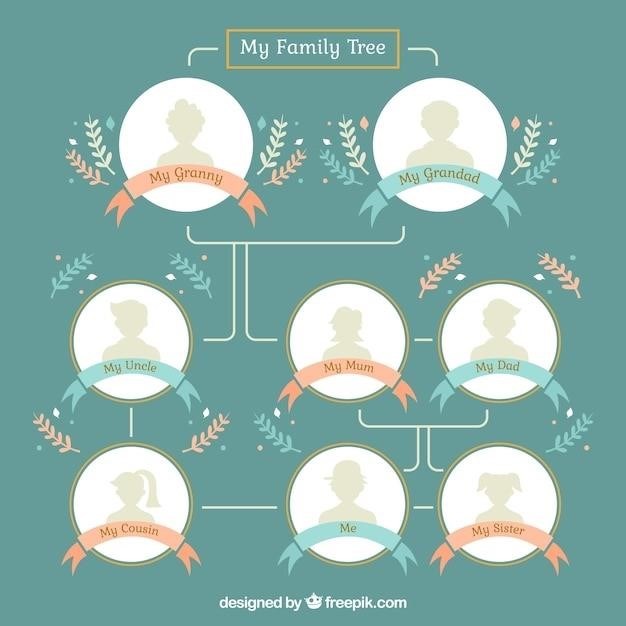
Presidents with Unique Ancestry
While many U.S. presidents share common ancestry, tracing back to European roots, particularly those from the British Isles, a few presidents stand out with unique and intriguing family histories. These presidents, with their distinct ancestry, offer a glimpse into the broader spectrum of America’s multicultural heritage and the diverse origins of its leadership. For instance, President John F. Kennedy, a figure synonymous with American political history, is one of the few presidents who did not have ancestors arriving during the colonial period. His family lineage, rooted in Ireland, arrived in the United States after the colonial era, adding a distinctive layer to his ancestral story.
President Donald J. Trump, a more recent addition to the presidential lineage, also possesses a unique family history. His ancestry, primarily of German origin, traces back to the early 19th century, highlighting the ongoing waves of immigration that have shaped American society and leadership. The distinct ancestral origins of these presidents showcase the multifaceted nature of American history and the diverse backgrounds that have contributed to the nation’s leadership. By exploring the unique ancestry of these presidents, we gain a deeper appreciation for the richness and complexity of American heritage and the enduring impact of immigration on the nation’s political landscape.
These presidents, with their unique and fascinating family histories, serve as reminders of the diverse tapestry of American ancestry and the ongoing contributions of immigrants to the nation’s political landscape. Their stories add a layer of intrigue and complexity to the study of presidential lineages, offering a glimpse into the broader spectrum of American heritage and the remarkable blend of cultures that have shaped the nation’s history.
Presidential Family Trees⁚ A Resource for Researchers
For researchers, historians, and genealogy enthusiasts, presidential family trees offer a rich repository of information. These detailed genealogical charts provide a roadmap into the past, unveiling the connections between presidents and their ancestors, shedding light on the social, political, and cultural forces that shaped their lives and ultimately their decisions as leaders. By meticulously tracing the lineage of each president, researchers can uncover valuable insights into the historical context that shaped their presidencies, exploring the influences of family heritage, personal connections, and social networks that played a significant role in their rise to power.
Furthermore, presidential family trees serve as a starting point for uncovering a wealth of biographical information, often revealing fascinating details about the individuals who shaped the lives of these influential figures. From the names and occupations of distant relatives to the locations of ancestral homes, these family trees act as a treasure trove of historical data, offering a glimpse into the personal lives and experiences of the presidents beyond their public personas. They allow researchers to delve deeper into the personal stories behind the presidencies, revealing the unique circumstances and familial influences that contributed to their leadership styles and political decisions.
Whether it is tracing the lineage of a specific president or exploring the interconnectedness of presidential families, these genealogical resources provide invaluable tools for researchers, historians, and anyone interested in understanding the complexities of American history and leadership. They offer a unique perspective on the lives of the presidents, illuminating the often-overlooked influences of family history and personal connections that shaped their journeys to the White House.
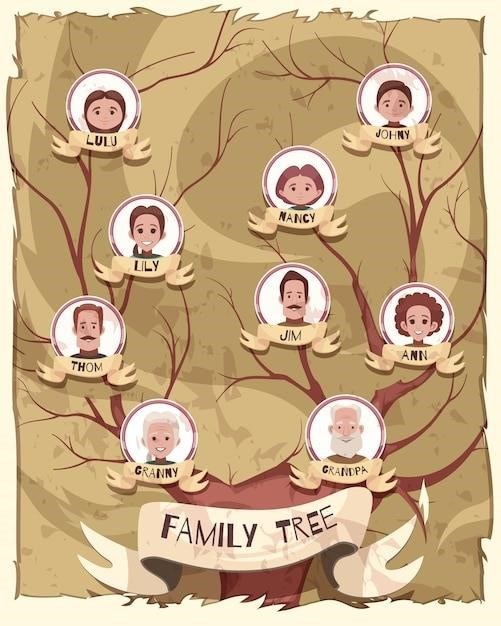
Notable Presidential Family Connections
Beyond the immediate family ties, the U.S. presidential family tree reveals fascinating connections that span generations and weave a complex tapestry of historical relationships. One notable example is the link between President Theodore Roosevelt and President Franklin D. Roosevelt, who were fifth cousins. This connection highlights the interconnectedness of prominent families in American history and the ways in which shared ancestry can shape political destinies. Another intriguing connection involves President John Adams and President John Quincy Adams, the only father-son duo to hold the presidency. This unique historical event underscores the influence of family legacy and the potential for political dynasties to emerge within American politics.
Furthermore, the presidential family tree reveals intricate relationships among presidents, extending beyond direct bloodlines. For instance, President William Henry Harrison and President Benjamin Harrison were grandfather and grandson, showcasing the generational transmission of political aspirations and the enduring influence of family traditions within the realm of American leadership. These connections highlight the intricate web of relationships that have shaped the political landscape of the United States, revealing the lasting impact of family history on the course of American history.
Exploring these notable family connections allows researchers and history enthusiasts to delve deeper into the complexities of American politics, uncovering the hidden narratives that connect presidents across generations. These connections provide a unique lens through which to analyze the dynamics of power, influence, and legacy within the American presidency, offering a deeper understanding of the individuals who have shaped the nation’s history.
The Significance of Presidential Family History
The study of presidential family history holds profound significance, offering a unique perspective on the shaping of American leadership and the enduring impact of heritage on political aspirations. By tracing the familial roots of U.S. presidents, we gain insights into the social, economic, and cultural contexts that shaped their lives and influenced their decisions. The exploration of these family trees reveals the historical forces that have shaped the nation’s political landscape, highlighting the intergenerational transmission of values, beliefs, and political ideologies. Furthermore, understanding the family backgrounds of presidents provides a nuanced understanding of their motivations, priorities, and approaches to governing.
The analysis of presidential family history also sheds light on the role of lineage, privilege, and opportunity in the American political system. By examining the backgrounds of presidents, we can assess the extent to which access to power is influenced by family connections, inherited wealth, and social networks. This exploration raises critical questions about the nature of democracy and the potential for social mobility within the American political system. Moreover, the study of presidential family history can help us understand the impact of historical events, societal trends, and cultural shifts on the lives of individuals who have shaped the course of American history.
In conclusion, delving into the family history of U.S. presidents offers a valuable lens through which to understand the dynamics of American politics, the evolution of American society, and the enduring influence of family legacies on the nation’s leadership. It provides a nuanced and multi-layered perspective on the individuals who have held the highest office in the land, enriching our understanding of the complex forces that have shaped the course of American history.